timark_uk wrote: So what's it do that Lr doesn't/can't? | ||
Well, one positive is it's not made by Adobe.
| x404.co.uk http://www.x404.co.uk/forum/ |
|
| Capture One http://www.x404.co.uk/forum/viewtopic.php?f=17&t=24090 |
Page 1 of 1 |
| Author: | ProfessorF [ Tue Jul 21, 2015 6:00 pm ] |
| Post subject: | Capture One |
Having a bit of a play with this - I've been meaning to sit down and have a proper look at it for a long time. There's a 30 day trial on their site. By all means, I urge you to give it a go. I've been a long time fan of Lightroom, and I'm not about to give it up. However, for the more 'serious' work, I can definitely see where Capture One will sit with me. The fine tuning possible is a joy. Giving serious thought to dropping some cash on this. Be warned. |
|
| Author: | timark_uk [ Wed Jul 22, 2015 4:52 am ] |
| Post subject: | Re: Capture One |
So what's it do that Lr doesn't/can't? Mark |
|
| Author: | HeatherKay [ Wed Jul 22, 2015 8:18 am ] | |||||||||
| Post subject: | Re: Capture One | |||||||||
Well, one positive is it's not made by Adobe. |
||||||||||
| Author: | ProfessorF [ Wed Jul 22, 2015 10:14 am ] | |||||||||
| Post subject: | Re: Capture One | |||||||||
Bear in mind I'm only a couple of hours in, and I wouldn't describe myself as a LR genius either but here's some screenshots that might give you some ideas: 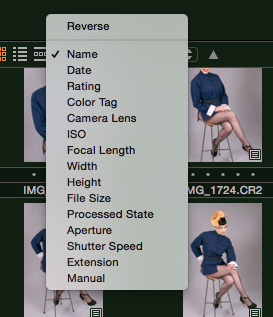 Screen Shot 2015-07-22 at 10.55.10 by Alex Small, on Flickr Screen Shot 2015-07-22 at 10.55.10 by Alex Small, on FlickrYou can organise your catalogue in a variety of ways.  Screen Shot 2015-07-22 at 10.53.19 by Alex Small, on Flickr Screen Shot 2015-07-22 at 10.53.19 by Alex Small, on FlickrIt feels like the noise reduction may be better than LRs. This is the palette for that anyway. This isn't the best image to be checking that with, and I'll come back to that. Probably later today.  Screen Shot 2015-07-22 at 10.52.17 by Alex Small, on Flickr Screen Shot 2015-07-22 at 10.52.17 by Alex Small, on FlickrMaking adjustments to the geometry of the image is a little more comprehensive than LR, I feel. Certainly feels that way.  Screen Shot 2015-07-22 at 10.52.05 by Alex Small, on Flickr Screen Shot 2015-07-22 at 10.52.05 by Alex Small, on FlickrNow, the colour handling - it's much easier to get into specifics with Capture One than my experience with LR. The results also feel a little more refined than I've seen in LR.  Screen Shot 2015-07-22 at 10.51.52 by Alex Small, on Flickr Screen Shot 2015-07-22 at 10.51.52 by Alex Small, on FlickrThis was, by far, the most interesting thing for me. Three way colour correction - similar to grading software for video - that allows you to subtly alter the feel of your image. Really interesting, and I can't think of anything in LR quite like it, that's as simple to use. As I said, I by no means regard myself as a LR expert. It does a great job of handling my normally large file loads after I've shot an event (like Kinky & Quirky) and I've got literally thousands of images to get through and make sure there's some sense of cohesiveness to the collection. I probably wouldn't use Capture One for that right now, because I'm not certain how to apply some of my usual things as a batch. That might change. As far as metadata, tagging and so on, well, I've never been one for adding that. I normally set up a catalogue for each shoot, give it a meaningful name (date, place, event) so I can come back to it later. So far, that's worked for me. YMMV. So, for jobs like portraiture, or the more arty stuff, I can absolutely see myself using Capture One. For the massive jobs where I more or less want to set up a broad set of corrections and apply that to a load of work (fine tuning later) then LR is great. Of course, this may well change as I get into Capture One. First day with it and all that. Hope that's of some help. |
||||||||||
| Author: | ProfessorF [ Wed Jul 22, 2015 4:54 pm ] |
| Post subject: | Re: Capture One |
Just came across another nice feature. I usually don't bother water marking my stuff, unless it's going on Facebook. Applying a watermark in Capture One is really easy - perhaps more straight forward than LR, which applies it at the end of the workflow. In Capture One, you can apply it whenever you want, meaning it's easy to see if it's getting lost or is too prominent and distracting from your image. Also, when cropping, the watermark moves and stays within the crop automatically. Which, I think, is a nice touch. |
|
| Page 1 of 1 | All times are UTC |
| Powered by phpBB® Forum Software © phpBB Group https://www.phpbb.com/ |
|