| Author |
Message |
|
koli
Doesn't have much of a life
Joined: Fri Apr 24, 2009 5:12 pm
Posts: 1171

|
I am having a problem with my WIFI connection at home. At the moment I am using usb wifi adapter (Netqear stick) but the signal is extremely poor and sometime the driver plays up.
I could buy a PCI-Express card for my computer but that costs £55 and won't neccesarily improve my reception.
But I was thinking about using a bridge device of some kind that I would connect to my pc through a LAN cable. I assume could buy a dedicated bridge, but I've read somewhere I can get and an old wifi router and use that in a bridge mode. I think old router would cost less than £10 on ebay and I think it would be more convenient than a PCIE card.
I could also move the bridge/router much closer to the actual main router and get a better reception.
Running LAN cables to the main router is not an option btw.
What do you guys think?
|
| Tue Aug 02, 2011 1:58 pm |

|
 |
|
big_D
What's a life?
Joined: Thu Apr 23, 2009 8:25 pm
Posts: 10691
Location: Bramsche

|
My boss has tried both (PCI and bridge) and neither brought any real benefit. The bridge will increase the signal, but decreases available bandwidth by half (approx.), according to the D-Link hotline.
Building a better, possibly directional antenne is probably a better solution.
_________________
"Do you know what this is? Hmm? No, I can see you do not. You have that vacant look in your eyes, which says hold my head to your ear, you will hear the sea!" - Londo Molari
Executive Producer No Agenda Show 246
|
| Tue Aug 02, 2011 3:06 pm |
 
|
 |
|
koli
Doesn't have much of a life
Joined: Fri Apr 24, 2009 5:12 pm
Posts: 1171

|
I assume you mean building an antennae for the main router but I don't have a physical access to the router. I know its admin password but that's about it. Lower bandwidth might not be an issue though, I only use the main router for the internet access. I don't need more that 5mbit/s as I don't transfer files over the network. I could always buy a range extender, £50 would get me n-standard one but I would rather avoid that if I can. Network gear can be very hit and miss so if the I was to buy a second hand router and it failed to solve the problem I don't mind writing off £10 as loss and giving it as a gift to a friend or family. But if the new extender fails, the £50 loss will be annoying...
|
| Tue Aug 02, 2011 3:46 pm |

|
 |
|
ianfsb
Has a life
Joined: Thu May 12, 2011 2:42 pm
Posts: 23

|
Assuming both your Router and Mac/PC has a spare ethernet port and that each is also in close proximity to a free mains plug, why not consider using PowerLine adaptors? See... HERE(will be MUCH faster & more reliable than wifi) HTH.
|
| Tue Aug 02, 2011 6:55 pm |

|
 |
|
koli
Doesn't have much of a life
Joined: Fri Apr 24, 2009 5:12 pm
Posts: 1171

|
I can't. The main router is in the flat bellow me, my landlord lives there and we don't share circuits. I bought Netgear WGR614L on Ebay for £8.50 incl. delivery. I will give it a go and see what happens.
|
| Tue Aug 02, 2011 7:58 pm |

|
 |
|
JJW009
I haven't seen my friends in so long
Joined: Thu Apr 23, 2009 6:58 pm
Posts: 8767
Location: behind the sofa

|
That's your main advantage, although adding a directional antennae to your equipment may also help - obviously you need suitable connectors. Good luck installing the custom firmware on your super-cheap router. Here's hoping it's awesome, and we expect updates! _________________jonbwfc's law: "In any forum thread someone will, no matter what the subject, mention Firefly." When you're feeling too silly for x404, youRwired.net
|
| Tue Aug 02, 2011 8:37 pm |
 
|
 |
|
rustybucket
I haven't seen my friends in so long
Joined: Thu Jun 18, 2009 5:10 pm
Posts: 5837

|
I've always found WDS to be rather flakey on the rare occasions when I can force it to work tbh. The problems stem from WDS not actually being a standard, so each manufacturer finds a different way to bugger it up.
However, it does look as though you don really have much of a choice. And if new firmware on an £8.50 router solves it, that'd be excellent. Keep us posted - I've never had the bottle to try it.
_________________Jim
|
| Wed Aug 03, 2011 10:37 am |

|
 |
|
jonbwfc
What's a life?
Joined: Thu Apr 23, 2009 7:26 pm
Posts: 17040

|
Agreed. I did have it working in a previous home setup but only then because all (and I mean literally every single piece) of networking kit was from the same manufacturer. Soon as I installed something with another label on it, the whole thing went titsup. Jon
|
| Wed Aug 03, 2011 1:15 pm |

|
 |
|
koli
Doesn't have much of a life
Joined: Fri Apr 24, 2009 5:12 pm
Posts: 1171

|
The main router is Netgear DG834G so I hope they will play nicely together. I will let you know once I got it and set it up.
|
| Wed Aug 03, 2011 5:22 pm |

|
 |
|
jonbwfc
What's a life?
Joined: Thu Apr 23, 2009 7:26 pm
Posts: 17040

|
Oh, I was using one of those for ages. Never gave me any trouble. Good luck with that. You're going to hate me for saying this of course, but it's a doddle with Apple kit. Just set one up using 802.11N airport kit and it's faster than the powerline HD units I was using before... Jon
|
| Wed Aug 03, 2011 10:33 pm |

|
 |
|
koli
Doesn't have much of a life
Joined: Fri Apr 24, 2009 5:12 pm
Posts: 1171

|
Update: I have received the router and I tried to set it up. I google the instructions to set it as a repeater but when I tried to follow them it became clear that I am missing a menu item on the config page of the router. This is caused by an old firmware version so I downloaded the latest firmware and tried to upgrade the router. After few unsuccessful attempts to upgrade I turned again to google and found out that I have Virgin branded router and it won't let me upgrade the firmware.  There is a way around it though and the feedback on the results of this upgrading process is mostly positive. But I will need more time so I have to leave for now and wait for the weekend.
|
| Wed Aug 10, 2011 5:24 pm |

|
 |
|
rustybucket
I haven't seen my friends in so long
Joined: Thu Jun 18, 2009 5:10 pm
Posts: 5837

|
Sorry to hear that Methinks it's time for the recipe for Chuck Norris' favourite meal. ------------------------------------------------------------ Ingredients:
Method
- Open the can
_________________Jim
|
| Wed Aug 10, 2011 7:44 pm |

|
 |
|
JJW009
I haven't seen my friends in so long
Joined: Thu Apr 23, 2009 6:58 pm
Posts: 8767
Location: behind the sofa

|
Doesn't sound too complicated, if it works... _________________jonbwfc's law: "In any forum thread someone will, no matter what the subject, mention Firefly." When you're feeling too silly for x404, youRwired.net
|
| Wed Aug 10, 2011 7:58 pm |
 
|
 |
|
koli
Doesn't have much of a life
Joined: Fri Apr 24, 2009 5:12 pm
Posts: 1171

|
I hope so. But the amount of steps are needed is worrying me, plenty to go wrong but I will give it a go. It never even crossed my mind that routers are not always (vanilla) "routers". I've bought the same model (different version) few years ago for my parents but I just set it up (as a regular "dumb" router) and it worked. I didn't have to upgrade it or anything so this firmware business threw me off a bit.
|
| Wed Aug 10, 2011 9:20 pm |

|
 |
|
rustybucket
I haven't seen my friends in so long
Joined: Thu Jun 18, 2009 5:10 pm
Posts: 5837

|
Yeah - they're buggers for that. 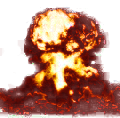 _________________Jim
|
| Wed Aug 10, 2011 9:46 pm |

|
|