| Author |
Message |
|
zerodeluxe
Occasionally has a life
Joined: Thu May 07, 2009 8:16 am
Posts: 245

|
Hi all
My 160gb iPod Classic corrupted last night, and I'm wondering if anyone has a fix without me having to restore and lose all the music. I searched about a bit last night but could only seem to find 'fixes' through Windows.... I did find a 'free' bit of software – Stellar Phoenix iPod Recovery – which scans it and shows all the files still on there, but you need to buy the license to retrieve the data.
So if that app can see the files, is there a way I can do it for myself? If I have to buy it I will, but being a bit skint it's £25 I could do without spending really! I do have most of my music backed up, but I had added a fair amount in the recent weeks. I know, I know.... I should back up more often....
Any help would be much appreciated!
Cheers,
Ben
_________________Blueneck
|
| Mon Apr 02, 2012 8:12 am |

|
 |
|
belchingmatt
I haven't seen my friends in so long
Joined: Fri May 15, 2009 3:16 am
Posts: 6146
Location: Middle Earth

|
Recuva is free and works fine for external drives and USB memory sticks. I haven't used it on an iPod but it says that it will work. Obviously the best thing to do would be to recover files onto a different drive before trying it directly on the iPod drive, especially if the iPod is full. Recuva
_________________
Dive like a fish, drink like a fish!
><(((º>`•.¸¸.•´¯`•.¸><(((º>
•.¸¸.•´¯`•.¸><(((º>`•.¸¸.•´¯`•.¸><(((º>
If one is diving so close to the limits that +/- 1% will make a difference then the error has already been made.
|
| Mon Apr 02, 2012 8:32 am |

|
 |
|
HeatherKay
Moderator
Joined: Thu Apr 23, 2009 6:13 pm
Posts: 7262
Location: Here, but not all there.

|
I'm assuming you have a Mac, so my first thought would be to connect the iPod to it and run Disk Utility over it. If you never set the iPod to mount as an external drive, then that might be a problem.
Do you not use iTunes to manage the music and stuff on the pod? Most of the hardware management is done through iTunes (I know, but what can you do?).
_________________My Flickr | Snaptophobic BloggageHeather Kay: modelling details that matter. "Let my windows be open to receive new ideas but let me also be strong enough not to be blown away by them." - Mahatma Gandhi.
|
| Mon Apr 02, 2012 8:33 am |

|
 |
|
zerodeluxe
Occasionally has a life
Joined: Thu May 07, 2009 8:16 am
Posts: 245

|
Thanks for the replies!
Yep, I'm on Mac, and yep, it's in disk mode and I manage manually. I'd thought about using Disk Utility last night to repair the corruption, but wasn't sure if that would wipe the data? (Thought best to seek advice first before going at it blindly!) I didn't want to restore through iTunes just yet in case that wiped it also. I've just got a download of DiskDrill which claims to recover the data, so that's scanning now, but will try Recuva also - thanks for the tip!
The iPod's probably about 60% full, if that has any bearing. I've a large HD on my iMac here at work so plenty of room to copy files over.
_________________Blueneck
|
| Mon Apr 02, 2012 8:38 am |

|
 |
|
HeatherKay
Moderator
Joined: Thu Apr 23, 2009 6:13 pm
Posts: 7262
Location: Here, but not all there.

|
Disk Utility won't erase the iPod's disk. When you launch it, and supposing the pod appears in the list to the left, you can then run a series of diagnostics on the thing. If it comes back with errors, you get an option to repair. You might need to run the repair a couple of times to be sure. I've had disks that have a repair, but that uncovers another fault, and so on. If that fails, then there's not much left but to erase and restore, I'm afraid. Hope you can get the contents back before that, though. If you do, you will need a backup strategy, because chances are the iPod's disk may be on the way out. They don't last forever.  _________________My Flickr | Snaptophobic BloggageHeather Kay: modelling details that matter. "Let my windows be open to receive new ideas but let me also be strong enough not to be blown away by them." - Mahatma Gandhi.
|
| Mon Apr 02, 2012 8:44 am |

|
 |
|
zerodeluxe
Occasionally has a life
Joined: Thu May 07, 2009 8:16 am
Posts: 245

|
I normally do – like I say, *most* of it is backed up from using Senuti, but I just stupidly hadn't done it for a while. Even more annoyingly I WAS going to do it last week, but was busy and got distracted... I did run Disk Utility, and it did say there were errors that needed repair, but I didn't go ahead, just in case. Thought it best to try and recover first. Once I think I've managed to copy all back to the Mac I'll run it to see if it helps. This is the second iPod now to have done this... my last went down just over a year ago!  One thing about the 'recovery' - as the mp3s on the iPod aren't 'named' (in the filesystem, not my bad organisation!), if I do have to restore to put/copy back on, will iTunes/the iPod recognise the files and rename accordingly? Will that be down to the database file? _________________Blueneck
|
| Mon Apr 02, 2012 8:59 am |

|
 |
|
steve74
Doesn't have much of a life
Joined: Fri Apr 24, 2009 12:43 pm
Posts: 1798
Location: Manchester

|
If Disk Utility doesn't work - and that would be my first choice - then there's always the iPod diagnostics mode... http://www.methodshop.com/gadgets/ipods ... ndex.shtml
_________________
* Steve *
* Witty statement goes here *
|
| Mon Apr 02, 2012 9:03 am |

|
 |
|
zerodeluxe
Occasionally has a life
Joined: Thu May 07, 2009 8:16 am
Posts: 245

|
I will keep that in mind - thanks!
_________________Blueneck
|
| Mon Apr 02, 2012 9:11 am |

|
 |
|
zerodeluxe
Occasionally has a life
Joined: Thu May 07, 2009 8:16 am
Posts: 245

|
Recuva is a Windows app... so no good to me I'm afraid. Will continue with DiskDrill....
_________________Blueneck
|
| Mon Apr 02, 2012 9:23 am |

|
 |
|
belchingmatt
I haven't seen my friends in so long
Joined: Fri May 15, 2009 3:16 am
Posts: 6146
Location: Middle Earth

|
Apologies, I was in a rush to catch a train and didn't make the same assumption that Heather did. All I saw was Windows + iPod and made a post from that, and now I see this is in the Mac Hardware forum. How the hell did I get here? 
_________________
Dive like a fish, drink like a fish!
><(((º>`•.¸¸.•´¯`•.¸><(((º>
•.¸¸.•´¯`•.¸><(((º>`•.¸¸.•´¯`•.¸><(((º>
If one is diving so close to the limits that +/- 1% will make a difference then the error has already been made.
|
| Mon Apr 02, 2012 10:43 am |

|
 |
|
steve74
Doesn't have much of a life
Joined: Fri Apr 24, 2009 12:43 pm
Posts: 1798
Location: Manchester

|
No, I think the quote you're looking for is: "...and where the hell was I, anyway?" 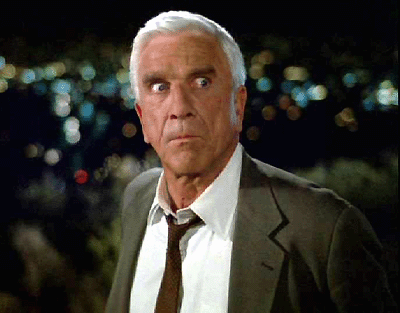
_________________
* Steve *
* Witty statement goes here *
|
| Mon Apr 02, 2012 11:06 am |

|
 |
|
zerodeluxe
Occasionally has a life
Joined: Thu May 07, 2009 8:16 am
Posts: 245

|
Ha - no problem!
DiskDrill scan only showing about 3,000 music files... I had over 12,000 in one playlist alone.....
Hmmm.... might have to bite the bullet and pay for the other one.... unless anyone has another idea for copying the iPod contents back in full?
_________________Blueneck
|
| Mon Apr 02, 2012 11:08 am |

|
 |
|
zerodeluxe
Occasionally has a life
Joined: Thu May 07, 2009 8:16 am
Posts: 245

|
Okay, tried Disk Utility - says the volume is unrepairable.... so tried the Diagnostic mode... on all tests it seems to pass, but the one I need to try, DDR Full Test, won't work as it says there's no power supply - even when plugged into the mains?
I'm still tempted now to buy the Stellar Phoenix app, but also reluctant in case I spend 20 odd pounds and it doesn't work...
EDIT - the Diag mode is seems to be asking for a FW connection to do the DDR test??
_________________Blueneck
|
| Mon Apr 02, 2012 12:16 pm |

|
 |
|
zerodeluxe
Occasionally has a life
Joined: Thu May 07, 2009 8:16 am
Posts: 245

|
It's gone into recovery mode now!
_________________Blueneck
|
| Mon Apr 02, 2012 3:17 pm |

|
 |
|
forquare1
I haven't seen my friends in so long
Joined: Thu Apr 23, 2009 6:36 pm
Posts: 5163
Location: /dev/tty0

|
If you can figure out where the raw device is, you should be able to use PhotoRec. You could try running it and see if it can spot your iPod. My iPhone doesn't appear in /dev so I couldn't test it out, but your iPod may...
|
| Mon Apr 02, 2012 6:51 pm |
 
|
|