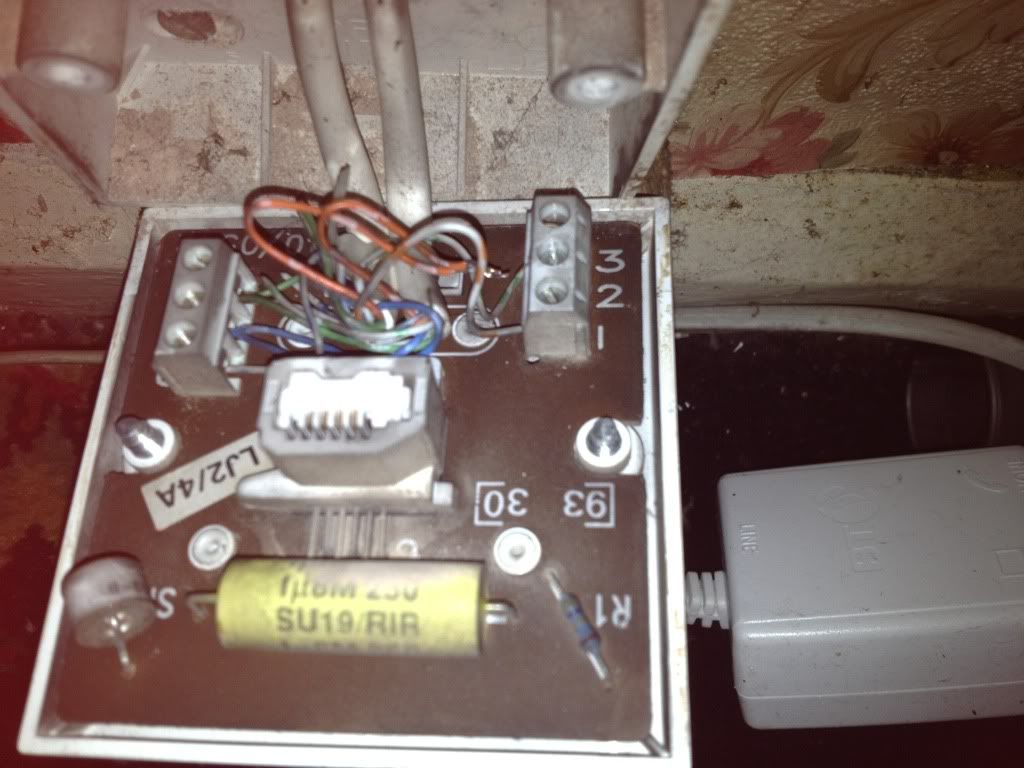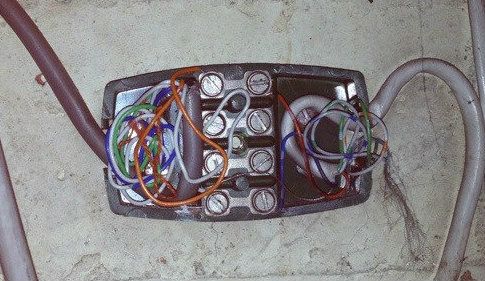Rather than clogging up the random sh!t thread, I thought I'd post this here.
Synopsis so far:
cloaked_wolf wrote: How do I find the master socket? All of our sockets are standard faces. We have three - two downstairs and one upstairs. All three have ADSL microfilters and are connected to telephones. At the moment, I have a telephone extension cable from the downstairs socket (back of the house) trailing out of the window, into the upstairs window and hence my bedroom, to an adsl microfilter and to the router. Sticking the router downstairs means all of the computer stuff (which is upstairs) have a poor wifi connection. I'd need a massively long telephone extension wire to connect the router to the upstairs socket without tripping over it. I want to improve my connection and ping speeds. | ||
JJW009 wrote: The master socket should have a yellow capacitor in. The secondary sockets should not have this. It's probably the socket downstairs, closest to the front door. A screw driver may be required, although you can sometimes see just peering in the hole. If the telephone extension sockets are not really used, then it's best to actually disconnect them by pulling the wires off at the master socket. Consider using cordless handsets if it makes it more convenient. Even if they are used, it's best to disconnect the bell wire which is unbalanced and picks up interference. It's only needed for very old fashioned BT phones. It's never been used in the rest of the world. | ||
cloaked_wolf wrote:
Our telephone lines seem to come in from the back garden. In fact, when I checked the downstairs backroom socket, this is what I saw: 
I will need to check with the upstairs phone. Last time I checked, it was this style:  If I did need to disconnect the bell wire, how do I know which one it is? Googlefu suggests an orange wire. Is this correct? Do I need to disconnect the orange wire at the other sockets too? | ||||||||||||||||||||
JJW009 wrote:
Ideally all of the sockets. Orange should be right - you'll know if it's the wrong one because the other phones will go dead! If it's numbered, then 2 & 5 are the only ones you need. They'll usually be blue & white on internal wiring. That picture is a master socket, and if the wire comes in there then that's enough proof. | |||||||||||