|
View unanswered posts | View active topics
It is currently Mon Jan 12, 2026 10:36 pm

|
Page 1 of 1
|
[ 5 posts ] |
|
| Author |
Message |
|
davrosG5
I haven't seen my friends in so long
Joined: Fri Apr 24, 2009 6:37 am
Posts: 6954
Location: Peebo

|
I'm having an odd problem setting up Thuderbird to access my ISP e-mail account.
As far as I can tell all the ISP information is correct. I can recieve new e-mail but it won't let me send. Keep getting prompted for the password and even if I enter it is says it's wrong (which it isn't because I've checked and it's obviously working for downloading new messages).
My AV software/firewall (Kaspersky 2015) appears to be set to allow Thunderbird through so I'm at a loss as to what's causing the issue.
Any suggestions?
Windows 8.1 Pro 64bit, all up to date
Thunderbird 31 (whatever the current release is)
_________________
When they put teeth in your mouth, they spoiled a perfectly good bum.
-Billy Connolly (to a heckler)
|
| Mon Jan 12, 2015 9:37 am |

|
 |
|
John_Vella
I haven't seen my friends in so long
Joined: Fri Apr 24, 2009 7:55 am
Posts: 7935
Location: Manchester.

|
Two questions which I suspect would help with our investigations:
Which ISP are you using?
Are you trying to set up the account as POP or IMAP?
_________________John Vella BSc (Hons), PGCE - Still the official forum prankster and crude remarker  Sorry  I'll behave now. Promise 
|
| Mon Jan 12, 2015 12:37 pm |
 
|
 |
|
davrosG5
I haven't seen my friends in so long
Joined: Fri Apr 24, 2009 6:37 am
Posts: 6954
Location: Peebo

|
Doh.
Zen internet
POP
I've tried the destructions on the Zen website for setting up Thunderbird but they refer to version 3 I think so they're maybe a bit out of date.
_________________
When they put teeth in your mouth, they spoiled a perfectly good bum.
-Billy Connolly (to a heckler)
|
| Mon Jan 12, 2015 2:22 pm |

|
 |
|
Tsar
Doesn't have much of a life
Joined: Thu Apr 23, 2009 9:07 pm
Posts: 573
Location: Sunny Hastings

|
even if you got a newer version it should still do it
in any case delete that pop email one
and set up a new pop one using your details
_________________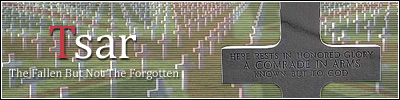 Gaming's Elder Statesman & Evil Consultant
|
| Tue Jan 13, 2015 1:57 pm |

|
 |
|
big_D
What's a life?
Joined: Thu Apr 23, 2009 8:25 pm
Posts: 10691
Location: Bramsche

|
I don't have Thunderbird here, but two things to check.
1. Often you have to tell the mail client that SMTP needs the same authentication as POP3 settings.
2. Alternatively, some require that an SMTP attempt is preceded by a POP authentication, there is usually a check box for that.
_________________
"Do you know what this is? Hmm? No, I can see you do not. You have that vacant look in your eyes, which says hold my head to your ear, you will hear the sea!" - Londo Molari
Executive Producer No Agenda Show 246
|
| Wed Jan 14, 2015 4:59 am |
 
|
|

|
Page 1 of 1
|
[ 5 posts ] |
|
Who is online |
Users browsing this forum: No registered users and 48 guests |
|
You cannot post new topics in this forum
You cannot reply to topics in this forum
You cannot edit your posts in this forum
You cannot delete your posts in this forum
|
|