| Author |
Message |
|
ChurchCat
Doesn't have much of a life
Joined: Sat Apr 25, 2009 7:57 am
Posts: 1652

|
I had this question posted on the British Mac forum. It has made me curious too. Does anybody here know the answer? CC_________________A Mac user 
|
| Mon Aug 03, 2009 12:29 pm |

|
 |
|
Nick
Spends far too much time on here
Joined: Thu Apr 23, 2009 11:36 pm
Posts: 3527
Location: Portsmouth

|
Where did you (or they) see the option?
Quartz is just a trendy name for a set of APIs that allow developers to add in fancy graphics stuff to their apps, isn't it?
So a developer could add in a "export to pdf" or similar, using Quartz.
As for any differences between the two, I don't think there will be any. PDF is PDF, right?? It's a standard, isn't it?
_________________
|
| Tue Aug 04, 2009 8:49 pm |

|
 |
|
forquare1
I haven't seen my friends in so long
Joined: Thu Apr 23, 2009 6:36 pm
Posts: 5163
Location: /dev/tty0

|
If you are creating a PDF through the print screen (PDF button in the bottom left) it has Quartz in the name. I believe that Windows and other systems can still read these files. I'm not sure why Apple have added that bit in...
|
| Tue Aug 04, 2009 10:18 pm |
 
|
 |
|
ProfessorF
What's a life?
Joined: Thu Apr 23, 2009 7:56 pm
Posts: 12030

|
Uhm, does it? 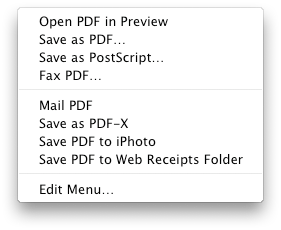 Literally two minutes in Google tells me that: Use of PDF It is widely stated that Quartz "uses PDF" internally, often by people making comparisons with the Display PostScript technology used in NeXTSTEP (of which Mac OS X is a descendant) and OPENSTEP. Quartz's internal imaging model correlates well with the PDF object graph, making it easy to output PDF to multiple devices. That's from the wikipedia entry for Quartz. You can also look at http://www.prepressure.com/pdf/basics/osx_quartzBottom line - a .pdf created with the Quartz engine will go anywhere. However, not all .pdf's are created the same, and certainly Adobe generated ones can include other stuff that Quartz can't. 
|
| Tue Aug 04, 2009 10:27 pm |

|
 |
|
ChurchCat
Doesn't have much of a life
Joined: Sat Apr 25, 2009 7:57 am
Posts: 1652

|
Sorry about being slow coming back to this thread.  It does seem that Quartz pdf or PDF-X is a simpler format than the full PDF. However the full PDF version produces a much smaller file. Nearly 40% smaller for the webpage I just tried it on. I wonder why?  _________________A Mac user 
|
| Sun Aug 09, 2009 3:04 pm |

|
 |
|
tombolt
Spends far too much time on here
Joined: Fri Apr 24, 2009 8:38 am
Posts: 2967
Location: Dorchester, Dorset

|
Depends on the settings used when you make a proper PDF. I expect a quartz PDF will save all the data as it is, ie, raw, whereas when you use acrobat/distiller, you can change colourspaces, resolution, font embedding, image quality and so on.
|
| Mon Aug 10, 2009 8:52 am |

|
 |
|
ChurchCat
Doesn't have much of a life
Joined: Sat Apr 25, 2009 7:57 am
Posts: 1652

|
Thanks Tom, Prof, how do you get those cool drop shadow and neat clipping on that menu you posted earlier?  _________________A Mac user 
|
| Mon Aug 10, 2009 1:44 pm |

|
 |
|
ProfessorF
What's a life?
Joined: Thu Apr 23, 2009 7:56 pm
Posts: 12030

|
Ah, it's a key press. You know you do Cmd+Shift+4 to do a selection type screen grab? Well, if you then press space, the cursor turns into a camera and highlights various bits of the UI. So, it might just be a specific window, or in that case, a menu. It'll grab the UI item, including the drop shadow.
|
| Mon Aug 10, 2009 2:13 pm |

|
 |
|
ChurchCat
Doesn't have much of a life
Joined: Sat Apr 25, 2009 7:57 am
Posts: 1652

|
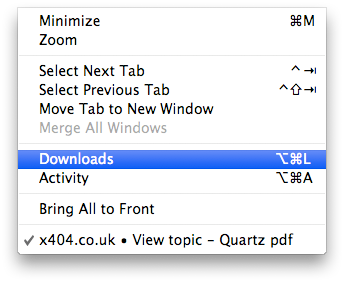 Like this? _________________A Mac user 
|
| Mon Aug 17, 2009 11:00 am |

|
 |
|
ProfessorF
What's a life?
Joined: Thu Apr 23, 2009 7:56 pm
Posts: 12030

|
Bingo!
|
| Mon Aug 17, 2009 11:01 am |

|
 |
|
ChurchCat
Doesn't have much of a life
Joined: Sat Apr 25, 2009 7:57 am
Posts: 1652

|
_________________A Mac user 
|
| Mon Aug 17, 2009 11:04 am |

|
|